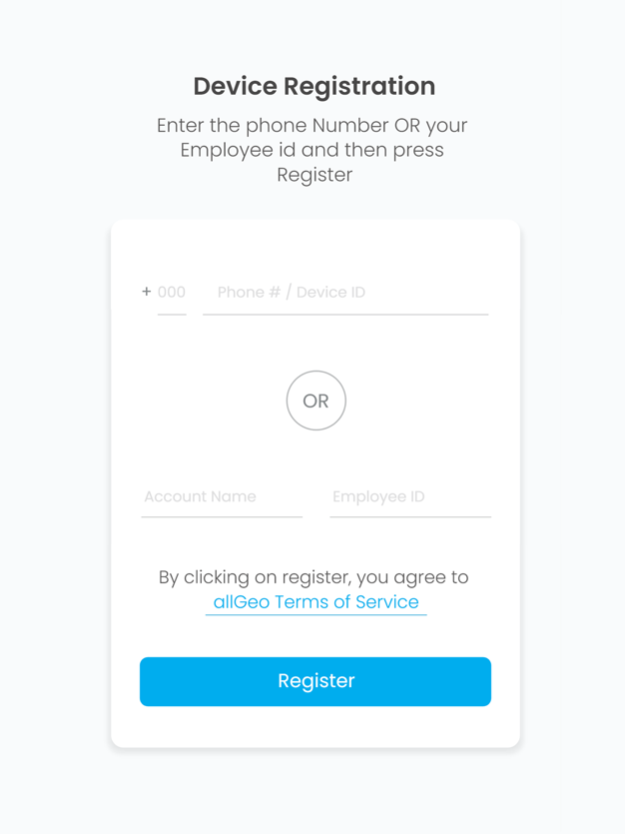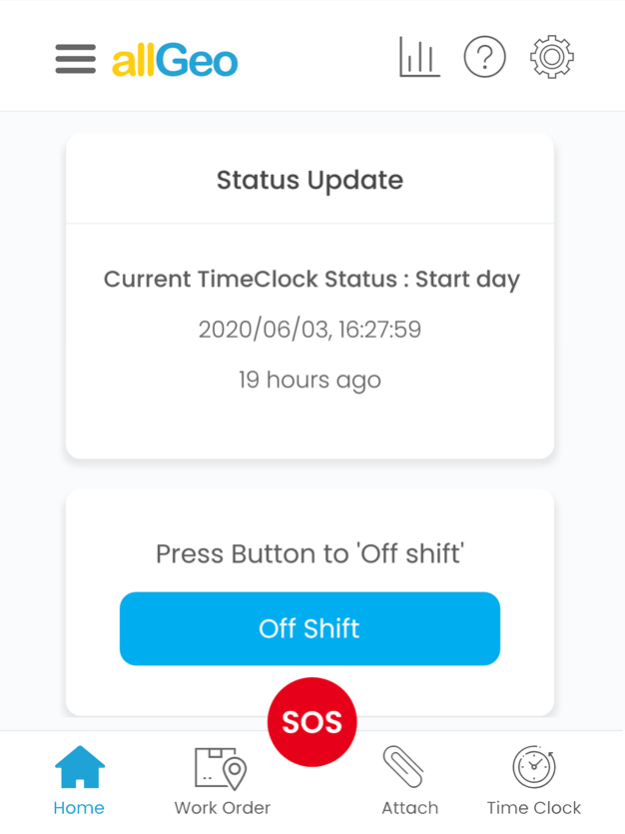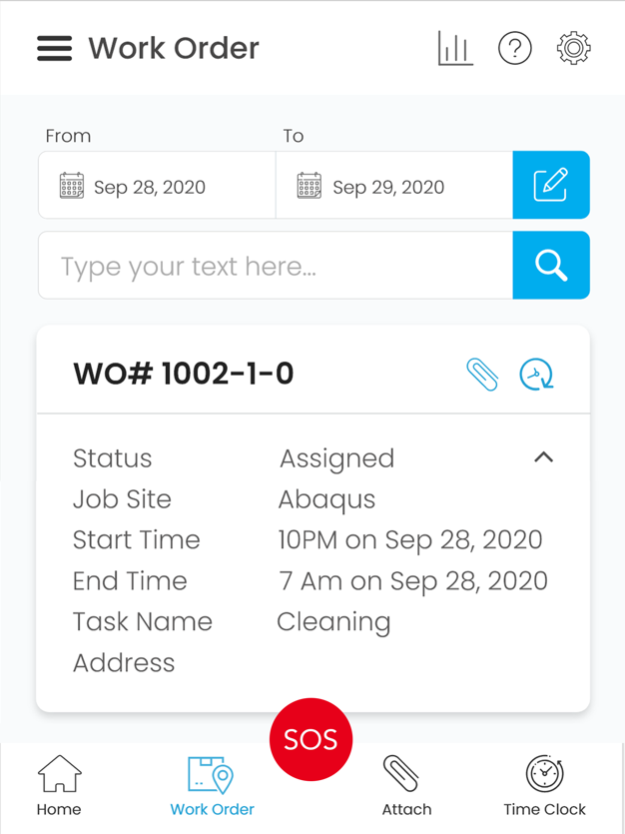allGeo 8.0.0
Continue to app
Free Version
Publisher Description
Companies and Organizations that use the allGeo (previously known as myGeoTracking) time clock and field service automation platform perform more jobs per day, reduce overtime, respond quickly to unexpected events in the field, and raise customer satisfaction levels. The platform provides a highly customizable workflow to help businesses automate, manage & optimize their field operation and also integrate with leading Payroll, CRM, & ERP systems.
allGeo app provides a suite of tools to assist field employees with their daily tasks - daily job dispatch, location tracking, with geofencing, group messaging, field data capture including pictures, mobile forms, signature capture, scans and reports. Reports include mileage, attendance logs, daily tasks records and compliance. Advanced features such as “zero-touch geofence time clock” ensures that no manual clocking in and out is needed. The job site geofence makes clocking in and out automatic with customized alerts and reminders sent to managers and employees. The app can be customized to provide ‘lone worker safety’ solution.
allGeo app provides strong privacy controls to the user to manage location tracking - enable tracking based on manual clock-in OR enable based on pre-set work schedule.
The allGeo platform delivers these advanced capabilities as well:
No more downtime for the field employees waiting for new instructions to be written up manually in the event of a rescheduled service visit or no-show. Setup on-demand scheduling and assign tasks in real-time for optimal allocation and utilization of operations resources.
Works with poor / no network connectivity enabling support for unique requirements in facility management, remote home health care services etc. Data is synchronized when the network is restored.
Support for Industry-specific workflows such as:
Home Healthcare: GPS-enabled Electronic Visit Verification for Homecare providers. Helps with compliance reporting for federal and state projects. Collect field data in real-time – visits, tasks carried out, hours, mileage, and notes. Monitor caregiver safety and automate operations with custom work-rules based on people, place, and time.
Facility Management: Inspection and Task Audit Logs via QR code, Mobile Forms
Lone Worker Safety: Custom Safety protocol to comply with OSHA requirements
Transportation & Logistics: End-to-end Logistics & Supply Chain Solution. Track Brokered Loads. Get Automatic Status Updates including ETA. Automate Load traffic/dispatch Operation.
Construction: Job costing reports and Attendance logs via automatic Tracking & Geofenced job sites. Supports Crew punch and Overtime calculations. Integrates with payroll systems.
Enterprise-Grade Security: For myGeoTracking, privacy and security come first. From GDPR compliance to location data and user privacy, we have strict policies in place.
Dedicated Support with SLA: A dedicated team of experts to help you with everything. Define your SLA and we will make sure you meet it!
API Integration: Easily integrates with all the leading Payroll, CRM, TMS and ERP systems.
- ADP
- PayChex
- QuickBooks
- Salesforce
- Aljex
- Google Drive, Calendar
- Amazon S3
The application requires the end user to opt-in to location & messaging services from allGeo.
Mar 1, 2024
Version 8.0.0
- Fixes and Improvements -
This release includes few bug fixes and small performance improvements to make your experience better.
- Recommended -
Kindly keep your device Location Services Permission as "Always Allow" so that we can automatically log job site attendance in the background.
you can update this via settings > allgeo > location > always
- We value your feedback -
Let us know what you think! Email us at support@abaq.us if you have something to share.
About allGeo
allGeo is a free app for iOS published in the Office Suites & Tools list of apps, part of Business.
The company that develops allGeo is Abaqus Inc.. The latest version released by its developer is 8.0.0.
To install allGeo on your iOS device, just click the green Continue To App button above to start the installation process. The app is listed on our website since 2024-03-01 and was downloaded 2 times. We have already checked if the download link is safe, however for your own protection we recommend that you scan the downloaded app with your antivirus. Your antivirus may detect the allGeo as malware if the download link is broken.
How to install allGeo on your iOS device:
- Click on the Continue To App button on our website. This will redirect you to the App Store.
- Once the allGeo is shown in the iTunes listing of your iOS device, you can start its download and installation. Tap on the GET button to the right of the app to start downloading it.
- If you are not logged-in the iOS appstore app, you'll be prompted for your your Apple ID and/or password.
- After allGeo is downloaded, you'll see an INSTALL button to the right. Tap on it to start the actual installation of the iOS app.
- Once installation is finished you can tap on the OPEN button to start it. Its icon will also be added to your device home screen.